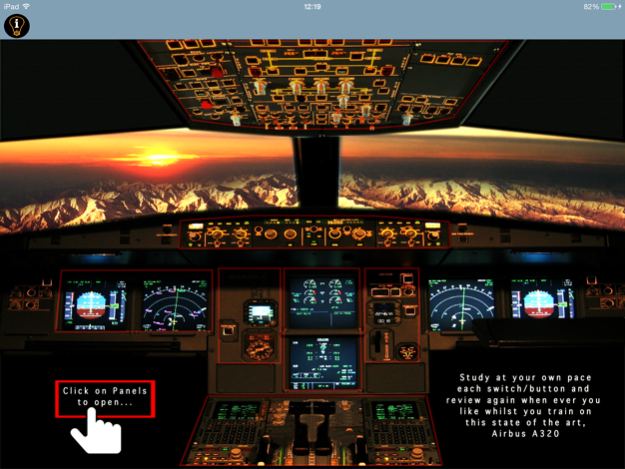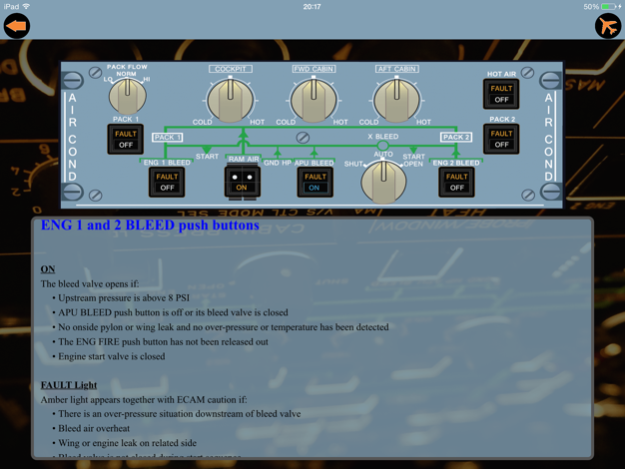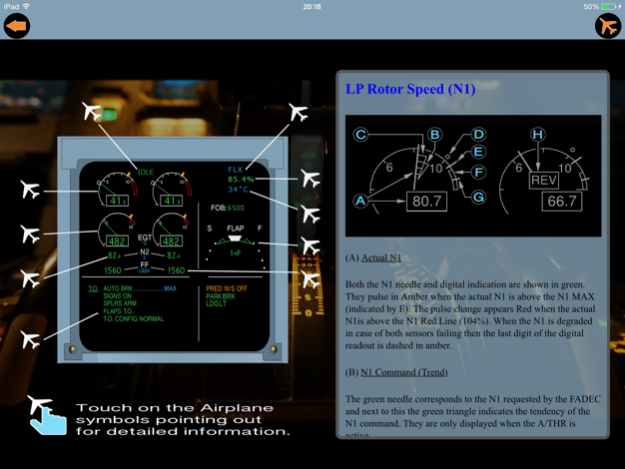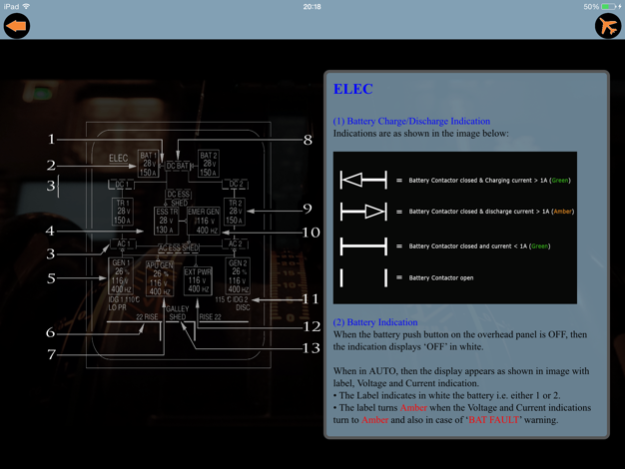Switch 320 - A320 Trainer 2.0
Paid Version
Publisher Description
Airbus A320 series flight training
Switch 320- An Elegant and Simple design of the Airbus A320 Flight Deck involving user interactivity with its switches and buttons. An excellent software package for those starting their type rating and a great asset to have as a Pilot rated on the A320. Majority of switches/buttons/displays covered with detailed information on each one including fault cautions/warning triggers. All 11 system pages: ENG, BLEED, PRESS, ELEC, HYD, FUEL, APU, COND, DOOR, WHEEL and F/CTL also covered with detailed information on all of them. An excellent study/guide package to have regarding the Airbus A320. See our demo video on You-Tube called 'Switch 320'.
Altogether a very clean and user friendly design of the A320 Flight deck. Worth having this App in your aviation library.
Simple and easy to use and includes a demo video on start up screen.
- Quick loading (Instant!)
- Help page at start-up with easy instructions
- Demo video
- Clear Flight deck home page
- Easy Navigation within App!
- Simple to use
- Touch interactive with detailed study information
- High quality HD & vectored Panel Images
- Great feedback from real line Captains! *****
Enjoy Switch 320! We know you'll find it very enjoyable and worth it!
Jan 19, 2018
Version 2.0
This app has been updated by Apple to display the Apple Watch app icon.
iPhone compatibility added and improved version for both platforms.
About Switch 320 - A320 Trainer
Switch 320 - A320 Trainer is a paid app for iOS published in the Kids list of apps, part of Education.
The company that develops Switch 320 - A320 Trainer is faraz sheikh. The latest version released by its developer is 2.0. This app was rated by 3 users of our site and has an average rating of 4.7.
To install Switch 320 - A320 Trainer on your iOS device, just click the green Continue To App button above to start the installation process. The app is listed on our website since 2018-01-19 and was downloaded 93 times. We have already checked if the download link is safe, however for your own protection we recommend that you scan the downloaded app with your antivirus. Your antivirus may detect the Switch 320 - A320 Trainer as malware if the download link is broken.
How to install Switch 320 - A320 Trainer on your iOS device:
- Click on the Continue To App button on our website. This will redirect you to the App Store.
- Once the Switch 320 - A320 Trainer is shown in the iTunes listing of your iOS device, you can start its download and installation. Tap on the GET button to the right of the app to start downloading it.
- If you are not logged-in the iOS appstore app, you'll be prompted for your your Apple ID and/or password.
- After Switch 320 - A320 Trainer is downloaded, you'll see an INSTALL button to the right. Tap on it to start the actual installation of the iOS app.
- Once installation is finished you can tap on the OPEN button to start it. Its icon will also be added to your device home screen.